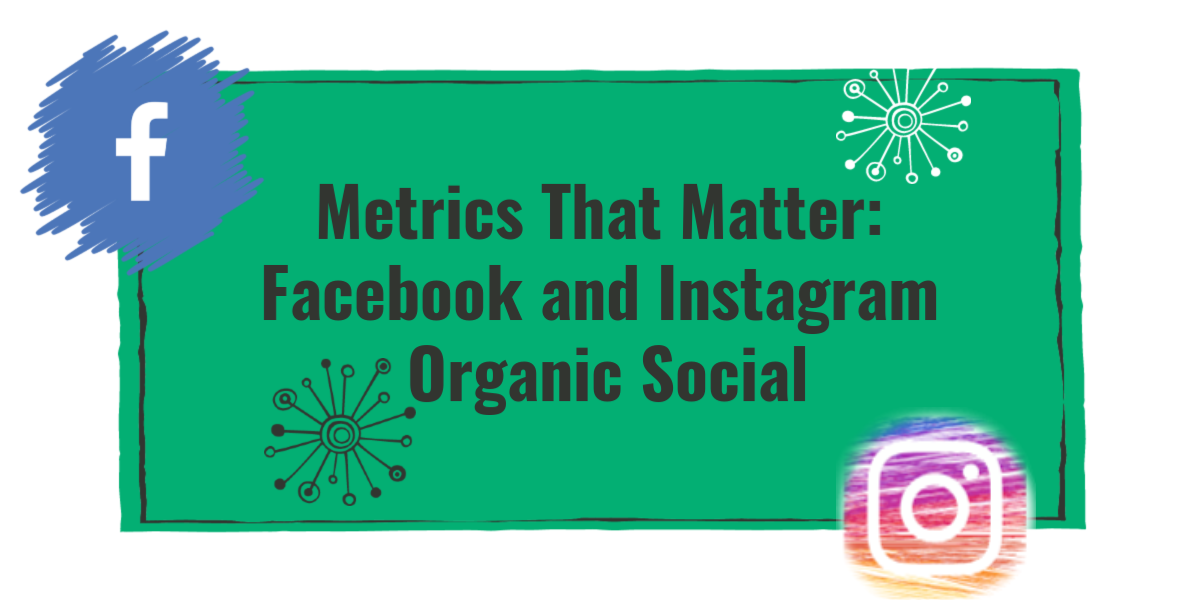For months we’ve been telling you to track your data, and filling you in on which metrics matter for your business. This week we’re adding to that with the social media metrics that matter specific to Facebook and Instagram and your organic posts.
I’ll let you in on a little secret. We track our data and every single week by sending a report via email. It’s something that’s just built right into our routine. In our weekly report, we look at emails, website traffic, and social media data.
Here’s how we track our organic social media metrics.
What are Organic Social Media Metrics?
“Organic social media metrics” in this context refers to collecting the data about how your Facebook and Instagram posts and stories do with your audience.
Metrics like these are the key to being able to make great decisions for what to post on Facebook and Instagram for your business.
Why Social Media Metrics Are Important
Creating social media posts takes time. When you start to focus on creating a robust posting schedule for your Facebook and Instagram, it only makes sense to optimize your post content to get the most out of your time and energy.
When you’re creating and posting for fun, or just to share with your friends, you don’t need to look at this info – but when you’re building an audience, these social media metrics start to matter.
Building a brand means paying attention to what people are engaging with, not just blindly choosing your posts.
Video: Top 10 Email Marketing Metrics to Track
13 Posts That Will Help You Become a Thought Leader How to Map Your Customer JourneyThe Basic Social Media Metrics that Matter for Facebook and Instagram
At the very least, these are the metrics we suggest keeping track for both Instagram and Facebook.
You need to know how much you’re growing (or not) and which posts are successful (and not successful) so that you can plan how you want to post in the future. This helps you test how often you should post and answer some basic questions about your post content.
We’re big on efficiency and necessity so for the first year of Dandelion, these few metrics is all the data we tracked for our Facebook and Instagram social media posts. It’s really easy and it isn’t time sensitive because for these data sets you can set date parameters on your Facebook insights and on any social media scheduler for Instagram.
If you have trouble finding this data, send us an email to info@dandelionbranding.com and we’ll send you a video walk through of how to find this stuff.
1 – Followers/Likes
Facebook has Followers and Likes. It’s not really possible to say which is more important because you actually want both to grow, hopefully together. Track both of these separately, if you see that one is growing more rapidly than the other, get curious.
Instagram has followers so record this weekly and watch your growth. In the beginning watch out for two things – 1 follow/unfollows. People play this game and it sucks. You shouldn’t do it 2 – hella unfollows connected to a specific day or post.
2 – Post Count
Write down how many total posts you have for the week, just so you can keep tabs on your post amount and see if more or less posting is effective for you.
3 – Best Performing Posts
Write down which of your posts performed the best throughout each week. This isn’t cut and dry and you really need to take into consideration impressions, likes, shares, and comments.
We weigh shares on Facebook and comments on Instagram heavier than anything else because shares means that your post will reach a larger audience and IG comments are a sign of people being genuinely stoked on your content.
4 – Worst Performing Posts
Keep track of which posts aren’t performing as well as others with your audience. If you’re consistently seeing the same types of posts underperforming, it’s time to change it up!
Careful with this one though, sometimes posts like blogs or vlogs seem like they get less likes and shares, but they actually get more clicks. Make sure you’re not making changes because other posts get higher vanity metrics.
For instance, photos of Courtney and I together tend to get more likes or comments so n the surface they get more engagement than our blog or vlog. However, the blogs and vlogs drive content clicks, which is part of our goal of keep ya’ll in the know about stuff. So we keep posting our longer content.
5 – Notes
I always keep a section for notes on my data sheets for thoughts that strike me in the moment. It’s easy to forget the situational thoughts you have as the weeks go on and it’s super helpful when we’re looking back at the months.
Deeper Metrics for Facebook
These metrics are specific for Facebook and they’re time sensitive. You can see the last seven days of data, so we always suggest looking once a week on the same day.
You can find all of these right on your page. Choose insights and it will automatically open to the overview tab. All of this info is listed right in your boxes.
Post Reach (Total)
This gives you the number of people your posts reached throughout the last week. It’s important because reach for pages is notoriously low these days. Test a couple days of sharing posts and watch how your reach increases.
Test different days and post times to see what makes the biggest difference here.
Post Engagement (Total)
This is the total number of engagements on your posts throughout the week.
It’s a number figure, not an average per post, so on weeks that you have more posts you should have higher engagements. If you don’t, put it in your notes section for future you. Keep an eye out for anomalies here, did one of your posts rage this week? Was is more successful when you posted more often, or does less content work just as well for you?
This metric is a good one for answering larger questions.
Page Views
This is how many people went to your page over the past week.
With the facebook algorithm de-prioritizing page reach this isn’t as relevant of a social media metric, but it’s definitely good to know, especially if you’re watching over time. The algorithm could change anytime and having this data can clue you into those changes.
Remember that even though you’re looking and gathering this stuff weekly, it’s important to watch larger quarterly or yearly trends as well. This is how we make forecasts on what will be some upcoming changes.
Useful Instagram Growth Metrics
Like with the Facebook metrics, these are all available for one week at a time. To find these important Instagram metrics, head over to your business page and find your insights.
Accounts Reached
This will show you how many accounts your posts have reached in total for the past seven days. The more engagement you have, the more reach you’ll have. The more reach you have, the more engagement, so keep an eye on this so you know when you’re doing the right thing and when you might need to change up your plan.
Profile Visits
If you’re content marketing, most of your posts should direct people to your profile and your profile link.
Keep an eye on how many times your profile is viewed along with what posts you’re creating that send people to your page. You’ll start to notices which posts interest people to scroll through your grid. When they scroll or like enough, you’re more likely to get a follow or a click.
Website Clicks
This is the ultimate engagement on IG because the platform is designed to keep people on it. High post engagement is great but if your business is focused on content marketing, you want people to click your link and go to your website.
Watch if and how your’e getting clicks and views to your content. You can also see this in your website analytics data through Google Analytics, but it’s nice to keep track here as well so that you can see how many of your Profile Views lead to clicks.
Follows and Unfollows
This one is awesome because you can see when people followed and unfollowed you right in your IG insights.
If you’re seeing an unusually high unfollow rate, you can look at the posts connected to those days. If you start to see a pattern of certain types of posts that gain follows or unfollows, you can tailor your schedule to more of those.
That’s it for now. We do a bit of extra calculation within our spreadsheet, but that’s too complicated to write up here. Most people aren’t into collecting and looking at the data for their companies, so if you’re here, know that you’re a step ahead of the game.
If you need help with your data, or want extra calculations, please reach out to us or leave a comment. We love this stuff.
References: